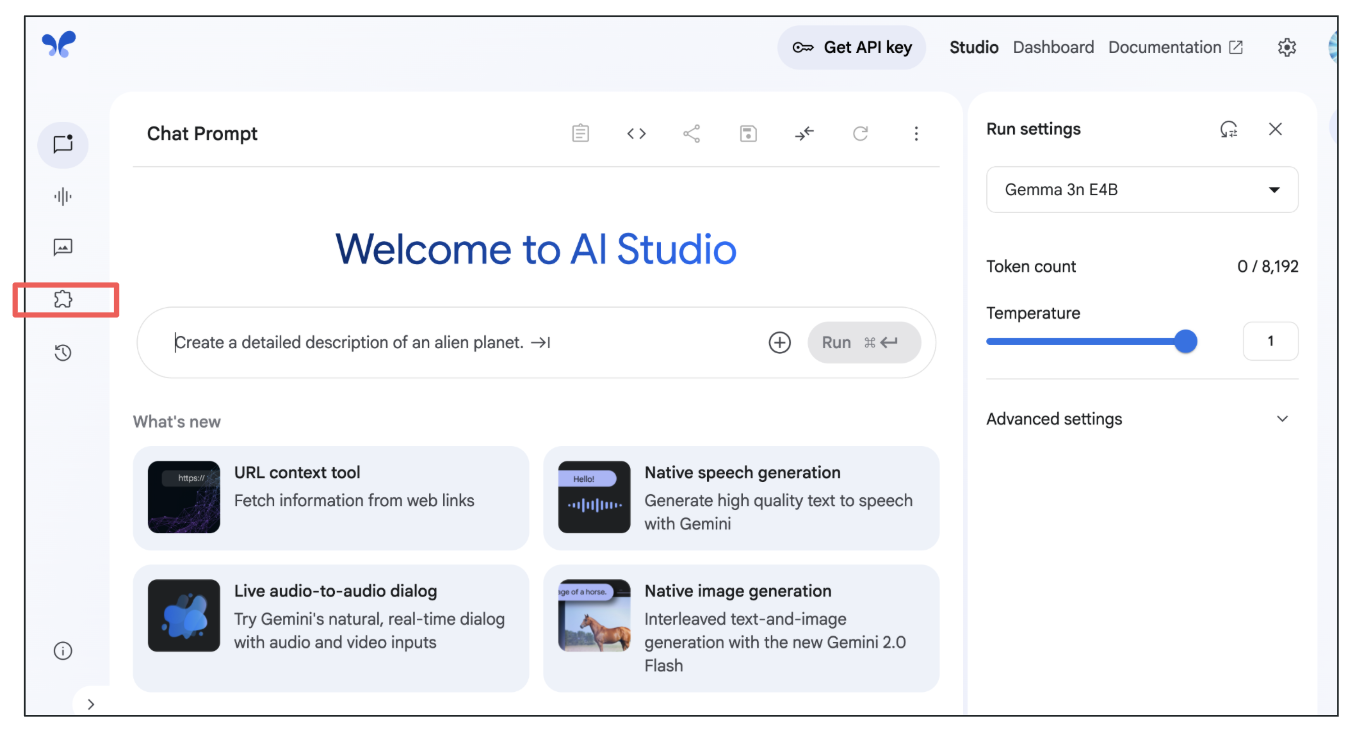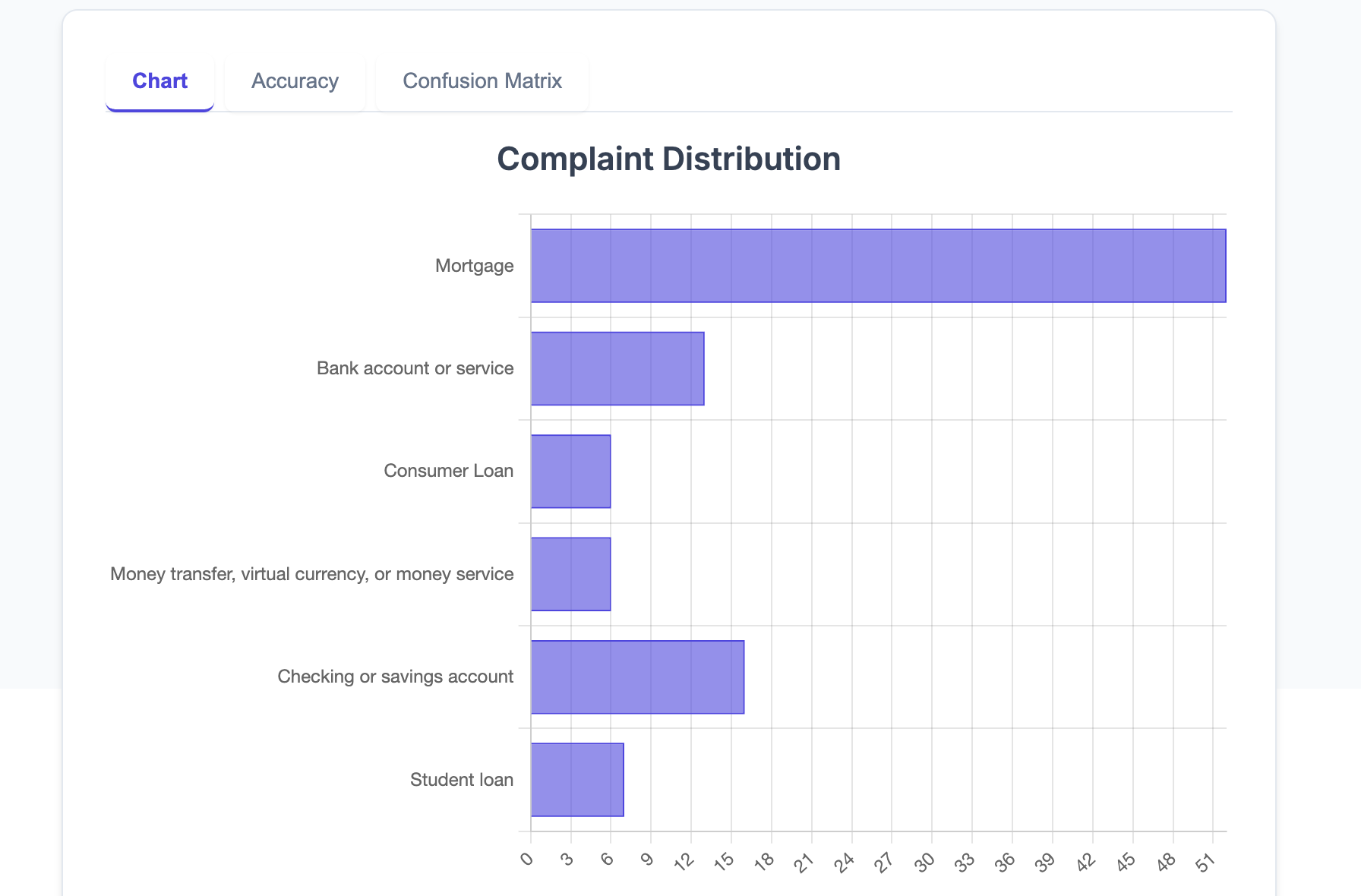Google has been rapidly releasing generative AI and related products recently, with Google AI Studio (1) particularly standing out as a developer platform. It integrates the latest image and video generation AI, truly embodying a multimodal platform. What's more, it's free up to a certain limit, making it a powerful ally for startups like ours. So, let's actually create an AI application with this platform!
1. Google AI Studio Portal
Below is the Google AI Studio portal. It has so many features that an AI beginner might get confused without prior knowledge. I suppose that's why it's a developer-oriented platform. By clicking the button in the red box, you'll be taken to a site where you can create an application simply by writing a prompt.
Google AI Studio
Here's the prompt I used this time.
"As a 'Complaint Categorization Agent,' you are an expert at understanding which product a customer is complaining about. You can select only one product from the complaint. Comprehensively analyze the provided complaint and classify it into one of the following categories:
Mortgage
Checking or savings account
Student loan
Money transfer, virtual currency, or money service
Bank account or service
Consumer Loan
Your output should be only one of the above categories. All samples must be classified into one of these classes. Results for all samples are required. Create a GUI that adds the ability to input a CSV file of customer complaints and generate a graph showing the distribution of customer complaint classes. Add features to the GUI to add labeled data independently of the customer complaint CSV file, calculate and display accuracy, and display a confusion matrix of the results."
Just by typing this prompt into the box and running it, the application described below is created. I didn't use any coding like Python at all. It's amazing!
2. Tackling a Real Classification Task with the Created App
After two or three attempts, the final application I built is shown below. It handles the task of classifying bank customer complaints by financial product. This time, I've set it to six types of financial products, but generative AI can achieve high accuracy even without prior training, so it's possible to classify many more classes if desired.
Input Screen
We import customer complaints via a CSV file. This time, I'll use 100 complaints. Furthermore, if ground truth data is available, I've added functionality to output accuracy and a confusion matrix. Below are the actual classification results. The distribution of the six financial products is displayed. It seems this customer complaint data primarily concerns mortgages.
Class Distribution
Here's the crucial classification accuracy. This time, we achieved over 80% accuracy, at 83%, without any prior training. It's incredible!
Classification accuracy
The confusion matrix, often used in classification tasks, can also be displayed. This not only provides a numerical accuracy but also shows where classification errors frequently occur, making it easier to set guidelines for improving accuracy and enabling more effective improvements.
Confusion Matrix
3. Agent Evaluation
What I realized when creating this app was that if some evaluation metric is available, the quality of discussions for subsequent improvements deepens. Trying with just a few samples won't give a good grasp of the generative AI's behavior. Ideally, preparing at least 10, and ideally 100 or more, samples with corresponding ground truth data, and having the AI app output evaluation metrics, would enable effective accuracy improvement suggestions. This theme is called "Agent evaluation," and I believe it will become essential for building practical AI applications in the future.
What do you think? Despite not doing any programming at all this time, I was able to create such an amazing AI application. Google AI Studio integrates perfectly with Google Cloud, allowing you to deploy your app to the cloud with a single button and use it worldwide. Toshi Stats will continue to challenge ourselves by building various AI applications. Stay tuned!
Copyright © 2025 Toshifumi Kuga. All right reserved
Notice: ToshiStats Co., Ltd. and I do not accept any responsibility or liability for loss or damage occasioned to any person or property through using materials, instructions, methods, algorithms or ideas contained herein, or acting or refraining from acting as a result of such use. ToshiStats Co., Ltd. and I expressly disclaim all implied warranties, including merchantability or fitness for any particular purpose. There will be no duty on ToshiStats Co., Ltd. and me to correct any errors or defects in the codes and the software.